Every time I hear the interior design of a book referred to as "book formatting", it's like this:
It's the commonly-used term, so I'm pretty much just going to have to suck it up and get used to it, but still...ech.
To me, book formatting is about the technicalities of telling your document how to display. Marking your headings and subheadings, page breaks, all of that. That's an essential job, and very time- and labor-intensive, but it should follow an actual design process.
I get it - if you have a limited budget for publishing, the interior isn't where you should spend much of it. Cover design and editing give you the most bang for your buck, and marketing is a pretty critical piece of the puzzle, too. But - especially for non-fiction - giving the look of the interior some extra love can lead to much better results for your readers.
Here’s how, and what you can do if getting my full inside-and-out design package isn't in the budget for your next book
When it's done well, most of the time you don't really notice it. It's there in the background, not calling attention to itself, and it's carrying a lot more of the mood than you realize.
With fiction, your goal is for your readers to stay inside the story. Pre-designed templates are perfectly adequate for most fiction. But if your story hops around a lot - point-of-view changes, flashbacks, etc. - you'll want to give a bit more thought to how you're going to make that clear to the reader. Confusion is frustrating, and it pulls them out of the story. Do that enough times and your book turns into one of those books people want to throw across the room.
The other key consideration for fiction is mood. What's the mood of your story? Playful? Gritty? Romantic? Nostalgic? Sarcastic? Visual elements inside the book can enhance that feel, giving your readers a deeper immersion. Your chapter openings, section dividers, icons, flourishes, and title font choices can really enhance (or totally screw up) the feel you're going for.
Remember what I said about picking a direction and going all in? That applies to the interior of the book, too, not just the cover
So last week, we were talking about The Secret Watch, and I made cover design recommendations based on the Amazon categories it's currently competing in. The assumption was that this book wants to be a business parable. Then (because the author is my client, business coach, and friend) I got a bit more of the backstory and realized there was always a different direction it could go (Inspirational Fiction), and the existing design is already well-suited to that direction
Here's a little section from Amazon's "Look Inside". It's clear and readable, and there's nothing about it that makes me want to stick a fork in my eye.
But a more focused design could take it further.
Here I've recreated the same section the way I might handle it if we were going all-in on the business category. I kept the clean sans-serif body font, but adding a couple of touches makes it look more professional and business-oriented:
And because we're treating this as a parable with lessons the reader is meant to take in, I pulled out the inscription to make it really stand out.
And for one more subtle little touch, I used Copperplate for the running header and footer text - the titles in the header (unseen in this view) and the page numbering in the footer.
Making the inscriptions stand out so distinctly really puts the focus on the lesson, but it does something else for the reader, too - it makes it easy to pick out the inscriptions if you're skimming for them later, after reading the story through once to get the gist of it.
For a more romantic, inspirational fiction style, just a couple of simple changes make for a completely different mood. I've gone with a serif font (Palatino) for the body text, and a script (Italianno) for the inscription. Keeping the inscription closer to the size of the body text lets it stand out just enough to feel special, but not enough to pull you out of the story.
Simple tweaks can make a big difference in the way your reader consumes or engages with the material. Here are some other things to remember:
I'm going to stop here before we end up going way, WAY down a technical rabbit hole. As a book designer, it’s my job to know all the details, but it can get kind of techy and geeky to consider things like:
And that’s just the tip of the iceberg. Seriously. That rabbit hole goes DEEP.
Thankfully, we've been talking about the book interior design, and the above list is mostly about the book formatting. Does it all matter? Yes. And I'll lay it all out in a blog post soon, for those that really need to know all the details. But for us, for now, the essentials are:
I'm not gonna lie to you - it's a lot of work. Especially piled on top of someone who's just trying to get a good book written... not to mention edited, covered, published, and marketed. The good news is, you can hand off parts of that workload, depending on your budget.
So just like all the other projects hanging over your head, you have options. The trick is to find the one that's right for the exact combination of time, energy, and budget you have to put into it.